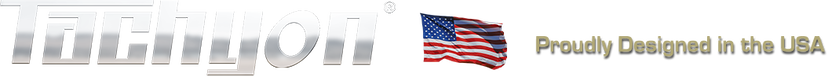Setting the Time & Date
Follow these instructions to set the accurate time and date on your Tachyon camera. The time and date will be saved with your video file, and with optional software, may be shown on the video itself.
First insert an EMPTY memory card into your computer. Then create a new text file using Notepad (Windows) or TextEdit (Mac) with the current date and time in the following 24-hour format:
MM DD YYYY HH MM SS Example for July 25th, 2016, 2:38PM would be: 07 25 2016 14 38 00
MM DD YYYY HH MM SS Example for July 25th, 2016, 2:38PM would be: 07 25 2016 14 38 00
1. Save this file into the memory card with the file name, "time.txt"
2. Remove the memory card from your computer, insert it into your camera, and turn the camera on.
3. Once the green light has changed to red, it means that your time and date have been updated and you are now recording a file.
4. You may turn off the camera now. the "time.txt" file will have been deleted from your card.
2. Remove the memory card from your computer, insert it into your camera, and turn the camera on.
3. Once the green light has changed to red, it means that your time and date have been updated and you are now recording a file.
4. You may turn off the camera now. the "time.txt" file will have been deleted from your card.
Your files will now be saved with the correct time and date.
If you are using the software that stamps the time and date on your videos, it will now show the correct time. The time and date will remain in the camera's memory as long as the battery has a charge.
If you are using the software that stamps the time and date on your videos, it will now show the correct time. The time and date will remain in the camera's memory as long as the battery has a charge.